MWeb是一个强大的Markdown编辑器,除了常见的Markdown文档格式之外,还能支持一些高级绘图功能。例如:顺序图、流程图、甘特图、序列图等,甚至还能支持百度ECharts图表。
对于不是特别复杂的图表,如果能直接用Markdown代码搞定,省却了其它工具、编辑器,岂不快哉?
本博客的渲染引擎并不能直接支持这些图表功能,所以只能以图片附件的形式查看在MWeb中的渲染效果。
一、顺序图
顺序图使用 http://bramp.github.io/js-sequence-diagrams/ 画图库,以下是它在 MWeb 中的 Markdown 语法和最终效果图。
语法示例:
1
2
3
张三->李四: 嘿,小四儿, 写博客了没?
Note right of 李四: 李四愣了一下,说:
李四-->张三: 忙得吐血,哪有时间写。
效果示例: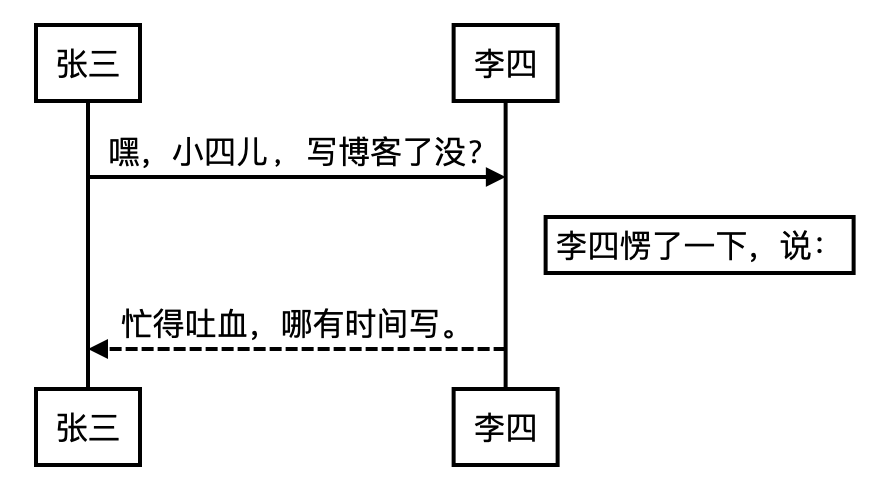
二、流程图
流程图使用了 http://adrai.github.io/flowchart.js/ 画图库,以下是它在 MWeb 中的 Markdown 语法。
语法示例:
1
2
3
4
5
6
7
8
st=>start: 开始
e=>end: 结束
op=>operation: 我的操作
cond=>condition: 确认?
st->op->cond
cond(yes)->e
cond(no)->op
效果示例: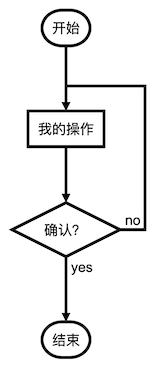
三、mermaid
mermaid 是比较流行的画图库,它支持流程图、顺序图和甘特图,它的官网为:https://mermaidjs.github.io/ ,在 MWeb 中使用 mermaid 的语法就是声明代码块的语言为 mermaid,代码块中再写上 mermaid 的画图语法即可。
3.1 流程图
代码示例:
1
2
3
4
5
graph TD;
A-->B;
A-->C;
B-->D;
C-->D;
效果: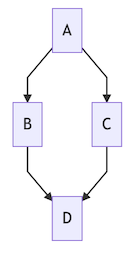
3.2 甘特图
代码示例:
1
2
3
4
5
6
7
8
9
10
11
12
13
14
15
gantt
dateFormat YYYY-MM-DD
title Adding GANTT diagram functionality to mermaid
section A section
Completed task :done, des1, 2014-01-06,2014-01-08
Active task :active, des2, 2014-01-09, 3d
Future task : des3, after des2, 5d
Future task2 : des4, after des3, 5d
section Critical tasks
Completed task in the critical line :crit, done, 2014-01-06,24h
Implement parser and jison :crit, done, after des1, 2d
Create tests for parser :crit, active, 3d
Future task in critical line :crit, 5d
Create tests for renderer :2d
Add to mermaid :1d
效果: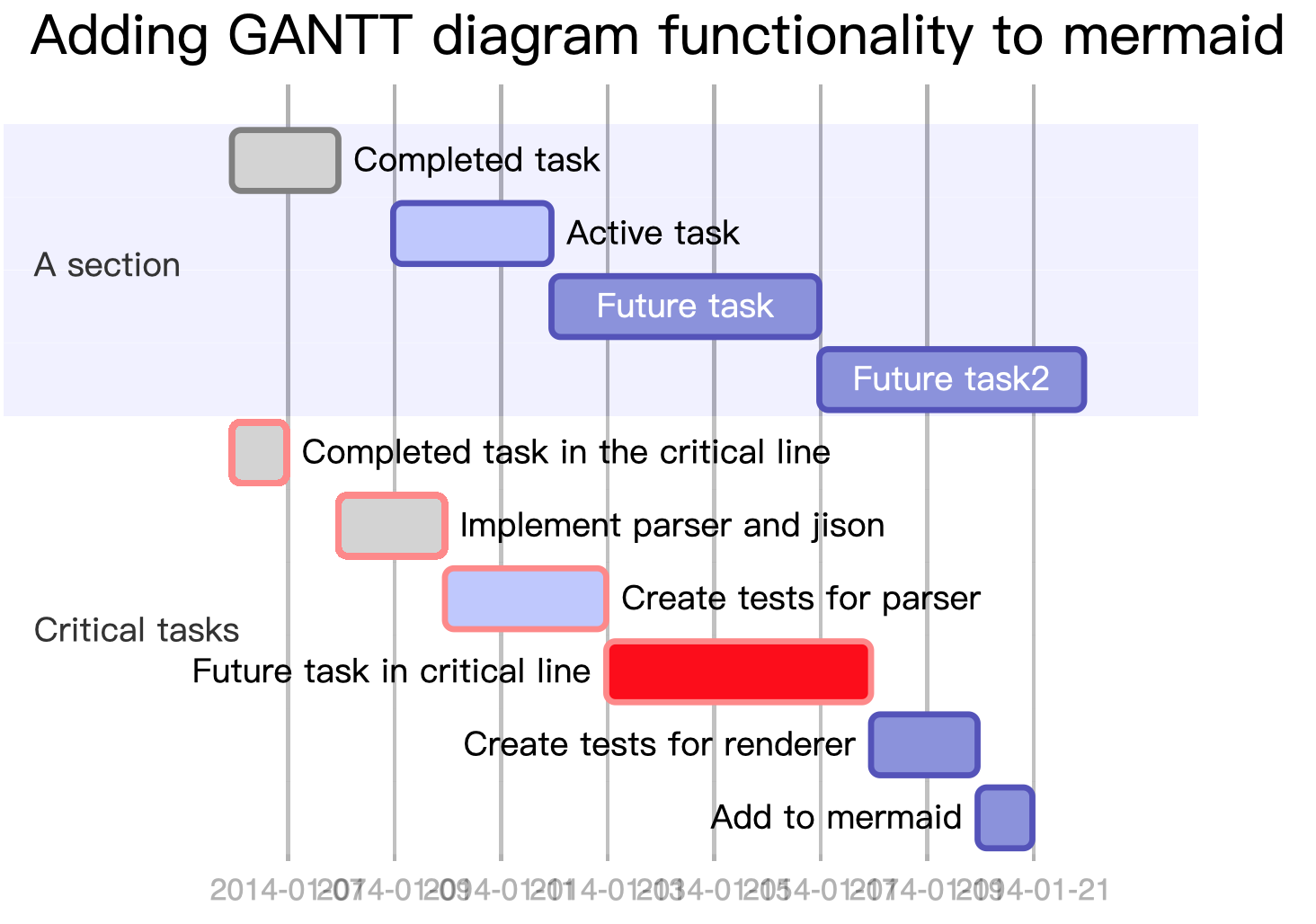
2.3 序列图
代码示例:
1
2
3
4
5
6
7
8
9
10
11
sequenceDiagram
participant Alice
participant Bob
Alice->John: Hello John, how are you?
loop Healthcheck
John->John: Fight against hypochondria
end
Note right of John: Rational thoughts <br/>prevail...
John-->Alice: Great!
John->Bob: How about you?
Bob-->John: Jolly good!
效果:
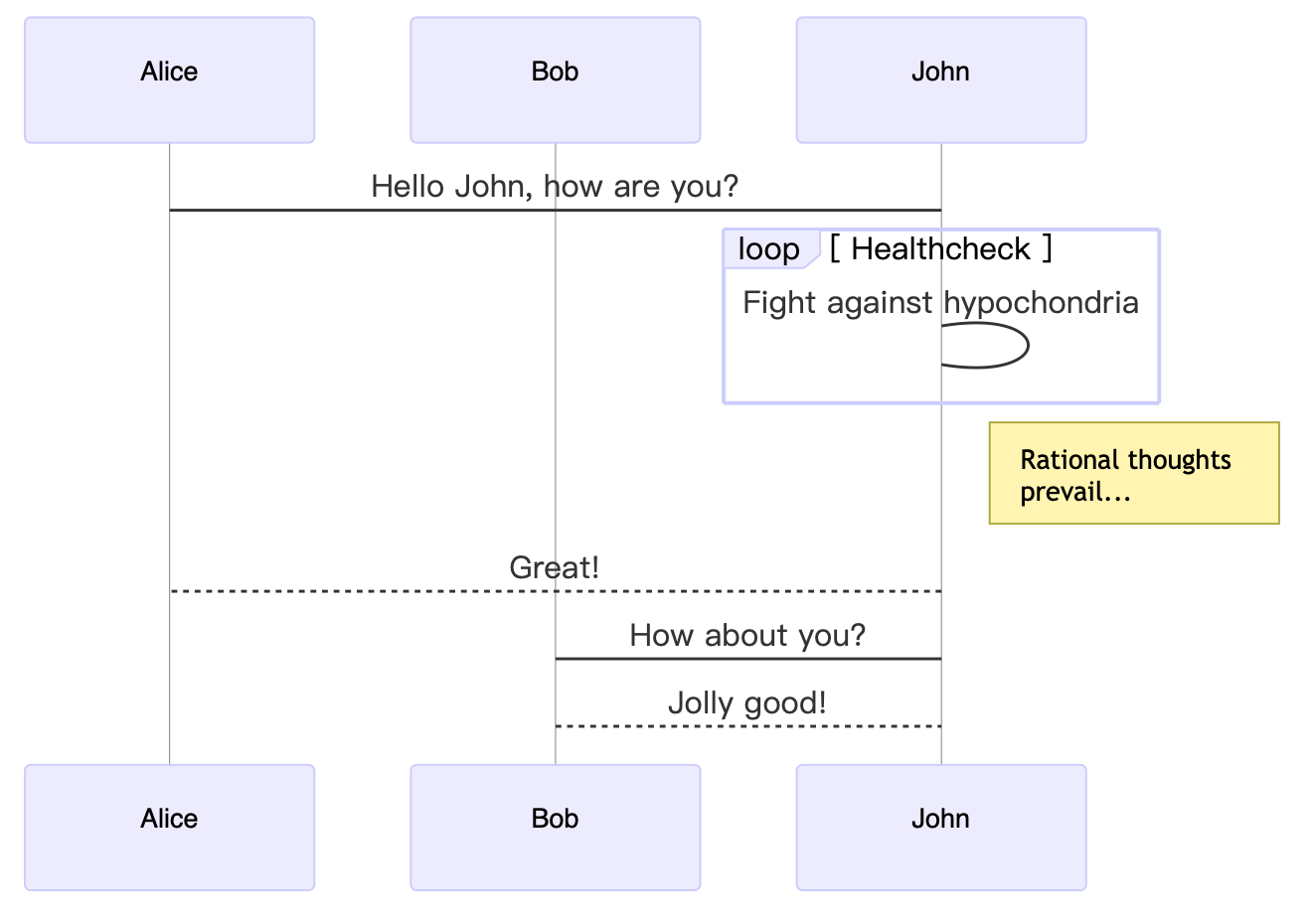
三、Graphviz
Graphviz 是开源的画图软件,它的官网为 http://www.graphviz.org/。MWeb 采用的是 Graphviz 的 js 版本的实现 http://viz-js.com/,可以解析 Graphviz 语法以生成图片。你可以将以下语法复制到 MWeb 中进行尝试。在尝试时可以把 dot 换成 circo, fdp, neato, osage, twopi 这几种来尝试效果。
代码:
1
2
3
4
5
6
7
8
9
10
11
12
13
14
15
16
17
18
19
20
21
22
23
24
25
26
27
28
# http://www.graphviz.org/content/cluster
digraph G {
subgraph cluster_0 {
style=filled;
color=lightgrey;
node [style=filled,color=white];
a0 -> a1 -> a2 -> a3;
label = "process #1";
}
subgraph cluster_1 {
node [style=filled];
b0 -> b1 -> b2 -> b3;
label = "process #2";
color=blue
}
start -> a0;
start -> b0;
a1 -> b3;
b2 -> a3;
a3 -> a0;
a3 -> end;
b3 -> end;
start [shape=Mdiamond];
end [shape=Msquare];
}
效果: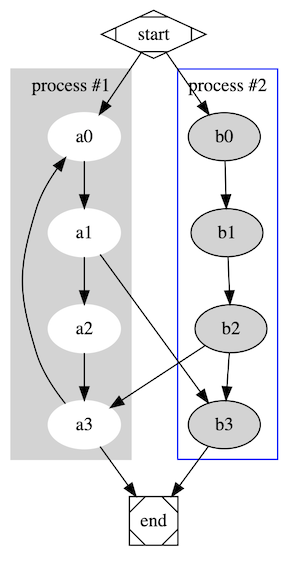
四、echarts
echarts 是百度出品的 js 画图库:http://echarts.baidu.com/index.html ,功能非常强大,国内的用户群体也相当庞大。MWeb 支持 echarts 的一些基本用法,太高级的不支持。你可以将以下语法复制到 MWeb 中进行尝试。你也可以去 http://echarts.baidu.com/examples/index.html 这个网址查看一些例子,要注意的是 MWeb 只能解析 option = {} 这种简单的,不过应该是足够使用了。
代码示例:
1
2
3
4
5
6
7
8
9
10
11
12
13
option = {
xAxis: {
type: 'category',
data: ['Mon', 'Tue', 'Wed', 'Thu', 'Fri', 'Sat', 'Sun']
},
yAxis: {
type: 'value'
},
series: [{
data: [820, 932, 901, 934, 1290, 1330, 1320],
type: 'line'
}]
};
效果: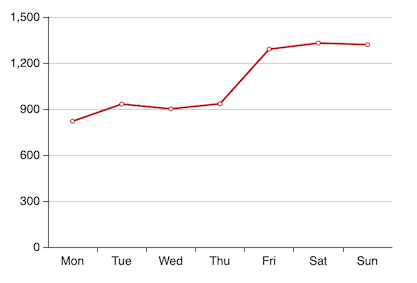
五、plantuml
plantuml 的网址为:http://www.plantuml.com。
MWeb 对 plantuml 的支持的方式是引用 plantuml 服务器生成的图片,你可以将以下语法复制到 MWeb 中进行尝试。
代码示例:
1
2
3
4
5
6
7
8
@startuml
User -> (Start)
User --> (Use the application) : A small label
:Main Admin: ---> (Use the application) : This is\nyet another\nlabel
@enduml
效果展示: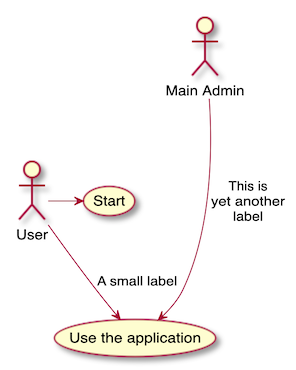
参考
更详细的使用说明,请参阅:MWweb官方介绍。